Q. I have Etisalat UAE internet connection. I have connected my laptop through wifi. The connection is connected. When i enter website, the browser shows blank page. But i can login to my google talk application.
Solution: It may need to reset the settings of internet . Check the post below to follow the instruction on how to reset the connection.
Enter this commands in cmd:
netsh winsock reset
netsh int ip reset tcpip.log
Home » October 2013
25 October 2013
Etisalat UAE Internet Problem blank browser but can login to google talk
(If you found this article useful then share with your friends.)
Connected but Webpage dont show, ping work,browswer dont work
Q. I am using laptop wifi internet. When i try to open website in browser it shows blank page. But when i login to my skype it works. And i have checked cmd , ping www.google.com , and it works too. ?
Solution: It can be DNS problem and usually server issues with ISP. Do the following to reset it :
1. Go to Start - Run, type: cmd , click ok
2. write the following commands (To reset winsock ):
netsh winsock reset
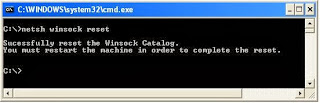
3. next, write this command :(To reset the log file)
netsh int ip reset tcpip.log
Restart the PC/Laptop.
Another way :
You can flush the dns to resolve corrupt dns folder with the following command :
ipconfig /flushdns
Done.
Another reason can be because of Antivirus. Some antivirus creates problems with internet connection. Try this as last option if you have the backup of that antivirus software.
It may work.
Summary of the Commands:
Solution: It can be DNS problem and usually server issues with ISP. Do the following to reset it :
1. Go to Start - Run, type: cmd , click ok
2. write the following commands (To reset winsock ):
netsh winsock reset
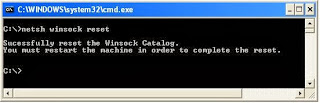
3. next, write this command :(To reset the log file)
netsh int ip reset tcpip.log
Restart the PC/Laptop.
Another way :
You can flush the dns to resolve corrupt dns folder with the following command :
ipconfig /flushdns
Done.
Another reason can be because of Antivirus. Some antivirus creates problems with internet connection. Try this as last option if you have the backup of that antivirus software.
It may work.
Summary of the Commands:
- netsh winsock reset
- netsh int ip reset tcpip.log
- ipconfig /flushdns
(If you found this article useful then share with your friends.)
23 October 2013
Disable/Stop Auto Update in Skype
Q.How to Get rid of Update messege in skype ? How to stop auto update manually ?
Solution 1:
Go to Start - Run , type: %temp%
Search for file SkypeSetup.exe and delete it. To block download, create a folder named SkypeSetup.exe
This will block from automatic download in windows.
Solution 2:
Right-click on My Computer ,choose Manage
On right side panel, Double click Services and Applications
Double click Services
Find Skype Updater on right side panel ,Double click it.
At the middle , you will see Startup Type, Select it and choose Disabled.
Click OK.
Solution 3:
Log in to your Skype account.
Go to Tools, Options
On left side, look for Advanced button, Choose Automatic updates
On right side, Click on Turn off automatic updates , it will change.
Click Save.
Solution 1:
Go to Start - Run , type: %temp%
Search for file SkypeSetup.exe and delete it. To block download, create a folder named SkypeSetup.exe
This will block from automatic download in windows.
Solution 2:
Right-click on My Computer ,choose Manage
On right side panel, Double click Services and Applications
Double click Services
Find Skype Updater on right side panel ,Double click it.
At the middle , you will see Startup Type, Select it and choose Disabled.
Click OK.
Solution 3:
Log in to your Skype account.
Go to Tools, Options
On left side, look for Advanced button, Choose Automatic updates
On right side, Click on Turn off automatic updates , it will change.
Click Save.
(If you found this article useful then share with your friends.)
Subscribe to:
Posts (Atom)


