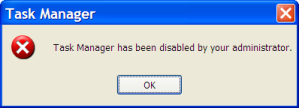 To turn on disabled Task Manager in Windows XP:
To turn on disabled Task Manager in Windows XP:1. Go to Start =>> Run .
2. Type : gpedit.msc and Click OK.
3. Group Policy window will open.
4. On the left tree , under Local Computer Policy , Expand the User Configuration =>>Administrative Template=>>System =>>Ctrl+Alt+Del
5. On the right side , select Remove Task Manager
6. Under setting tab , choose Enabled and click OK.
Done
Note: This steps may not work if gpedit.msc is not accessible.
No comments:
Post a Comment