Solution: We can use on-screen keyboard with mouse click on it, the letters will be typed.
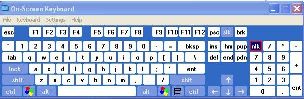 To access the keyboard,
To access the keyboard,- go to Start,
- click Run
- type osk
- Click OK
 An on–screen keyboard is built into Windows XP. It can be useful if you have mobility impairments, if you are using a tablet PC, or if your keyboard goes down.
An on–screen keyboard is built into Windows XP. It can be useful if you have mobility impairments, if you are using a tablet PC, or if your keyboard goes down.Now the keyboard opens on your computer screen, featuring three typing modes you can use to type data.
No comments:
Post a Comment