Using shortcut , screen of android phone/device can be captured and it will be auto saved in a folder viewed from the galary.
To do this ,
- hold HOME button and press power button quickly
- and release all.
- A Click sound will be heard if successful and messege will display about being saved capture.
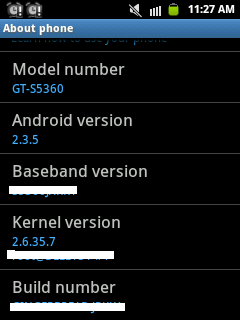
Done.
To see the screenshot, go to gallary and go to screenshot folder .
It has been successfully captured on Samsung Galaxy Y with Android 2.3.5 Gingerbread.
[Note: Timing of pressing and releasing is important. Otherwise it may not work .]


No comments:
Post a Comment